路径效果
离散路径效果
创建一个效果,将路径分割成一定长度的线段,并使端点在原始路径的基础上随机移动,最大偏移量为指定值。
| 名称 | 类型 | 描述 |
|---|---|---|
| length | number | 子线段的长度。 |
| deviation | number | 端点移动的限制。 |
| seed | number | 修改随机性。有关详细信息,请参阅 SkDiscretePathEffect.h。 |
| children? | PathEffect | 可选的路径效果,用于应用。 |
示例
tsxCanvas ,DiscretePathEffect ,Path } from "@shopify/react-native-skia";constlogo = "M256 128.015C256 111.057 234.762...";constDiscrete = () => {return (<Canvas style ={{flex : 1 }}><Path path ={logo }color ="#61DAFB"><DiscretePathEffect length ={10}deviation ={2} /></Path ></Canvas >);};
tsxCanvas ,DiscretePathEffect ,Path } from "@shopify/react-native-skia";constlogo = "M256 128.015C256 111.057 234.762...";constDiscrete = () => {return (<Canvas style ={{flex : 1 }}><Path path ={logo }color ="#61DAFB"><DiscretePathEffect length ={10}deviation ={2} /></Path ></Canvas >);};
结果
虚线路径效果
创建一个向路径添加虚线的效果。
| 名称 | 类型 | 描述 |
|---|---|---|
| intervals | number[] | 偶数个条目,偶数索引指定“开”间隔的长度,奇数索引指定“关”间隔的长度。 |
| phase | number | 进入间隔数组的偏移量。默认为 0。 |
| children? | PathEffect | 可选的路径效果,用于应用。 |
示例
tsxCanvas ,DashPathEffect ,Path } from "@shopify/react-native-skia";constlogo = "M256 128.015C256 111.057 234.762...";constDiscrete = () => {return (<Canvas style ={{flex : 1 }}><Path path ={logo }color ="#61DAFB"style ="stroke"strokeWidth ={4}><DashPathEffect intervals ={[4, 4]} /></Path ></Canvas >);};
tsxCanvas ,DashPathEffect ,Path } from "@shopify/react-native-skia";constlogo = "M256 128.015C256 111.057 234.762...";constDiscrete = () => {return (<Canvas style ={{flex : 1 }}><Path path ={logo }color ="#61DAFB"style ="stroke"strokeWidth ={4}><DashPathEffect intervals ={[4, 4]} /></Path ></Canvas >);};
结果
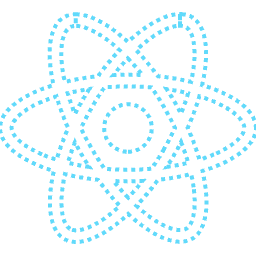
圆角路径效果
创建一个可以将尖角转换为圆角的效果。
| 名称 | 类型 | 描述 |
|---|---|---|
| r | number | 半径。 |
| children? | PathEffect | 可选的路径效果,用于应用。 |
示例
tsxCanvas ,CornerPathEffect ,Rect } from "@shopify/react-native-skia";constDiscrete = () => {return (<Canvas style ={{flex : 1 }}><Rect x ={64}y ={16}width ={128}height ={256 - 16}color ="#61DAFB"><CornerPathEffect r ={64} /></Rect ></Canvas >);};
tsxCanvas ,CornerPathEffect ,Rect } from "@shopify/react-native-skia";constDiscrete = () => {return (<Canvas style ={{flex : 1 }}><Rect x ={64}y ={16}width ={128}height ={256 - 16}color ="#61DAFB"><CornerPathEffect r ={64} /></Rect ></Canvas >);};
结果
路径 1D 路径效果
通过复制指定的路径来创建虚线。
| 名称 | 类型 | 描述 |
|---|---|---|
| path | PathDef | 要复制(虚线)的路径 |
| advance | number | 路径实例之间的空间 |
| phase | number | 沿路径的距离(mod advance)作为其初始位置 |
| style | Path1DEffectStyle | 如何在每个点转换路径(基于当前位置和切线) |
| children? | PathEffect | 可选的路径效果,用于应用。 |
示例
tsxCanvas ,Path1DPathEffect ,Path } from "@shopify/react-native-skia";constlogo = "M256 128.015C256 111.057 234.762...";constPath1D = () => {return (<Canvas style ={{flex : 1 }}><Path path ={logo }color ="#61DAFB"style ="stroke"strokeWidth ={15}><Path1DPathEffect path ="M -10 0 L 0 -10, 10 0, 0 10 Z"advance ={20}phase ={0}style ="rotate"/></Path ></Canvas >);};
tsxCanvas ,Path1DPathEffect ,Path } from "@shopify/react-native-skia";constlogo = "M256 128.015C256 111.057 234.762...";constPath1D = () => {return (<Canvas style ={{flex : 1 }}><Path path ={logo }color ="#61DAFB"style ="stroke"strokeWidth ={15}><Path1DPathEffect path ="M -10 0 L 0 -10, 10 0, 0 10 Z"advance ={20}phase ={0}style ="rotate"/></Path ></Canvas >);};
结果
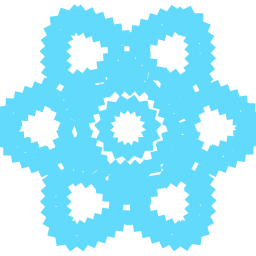
路径 2D 路径效果
使用矩阵定义网格,将指定的路径印章以填充形状。
| 名称 | 类型 | 描述 |
|---|---|---|
| path | PathDef | 要使用的路径 |
| matrix | SkMatrix | 要应用的矩阵 |
| children? | PathEffect | 可选的路径效果,用于应用 |
示例
tsxCanvas ,Path2DPathEffect ,Path ,processTransform2d } from "@shopify/react-native-skia";constlogo = "M256 128.015C256 111.057 234.762...";constPath2D = () => {return (<Canvas style ={{flex : 1 }}><Path path ={logo }color ="#61DAFB"style ="stroke"strokeWidth ={15}><Path2DPathEffect path ="M -10 0 L 0 -10, 10 0, 0 10 Z"matrix ={processTransform2d ([{scale : 40 }])}/></Path ></Canvas >);};
tsxCanvas ,Path2DPathEffect ,Path ,processTransform2d } from "@shopify/react-native-skia";constlogo = "M256 128.015C256 111.057 234.762...";constPath2D = () => {return (<Canvas style ={{flex : 1 }}><Path path ={logo }color ="#61DAFB"style ="stroke"strokeWidth ={15}><Path2DPathEffect path ="M -10 0 L 0 -10, 10 0, 0 10 Z"matrix ={processTransform2d ([{scale : 40 }])}/></Path ></Canvas >);};
结果
线条 2D 路径效果
使用矩阵定义网格,将指定的路径印章以填充形状。
| 名称 | 类型 | 描述 |
|---|---|---|
| width | PathDef | 要使用的路径 |
| matrix | IMatrix | 要应用的矩阵 |
| children? | PathEffect | 可选的路径效果,用于应用 |
示例
tsxCanvas ,Line2DPathEffect ,Path ,processTransform2d } from "@shopify/react-native-skia";constlogo = "M256 128.015C256 111.057 234.762...";constLine2D = () => {return (<Canvas style ={{flex : 1 }}><Path path ={logo }color ="#61DAFB"style ="stroke"strokeWidth ={15}><Line2DPathEffect width ={0}matrix ={processTransform2d ([{scale : 8 }])}/></Path ></Canvas >);};
tsxCanvas ,Line2DPathEffect ,Path ,processTransform2d } from "@shopify/react-native-skia";constlogo = "M256 128.015C256 111.057 234.762...";constLine2D = () => {return (<Canvas style ={{flex : 1 }}><Path path ={logo }color ="#61DAFB"style ="stroke"strokeWidth ={15}><Line2DPathEffect width ={0}matrix ={processTransform2d ([{scale : 8 }])}/></Path ></Canvas >);};