动画图像
React Native Skia 支持动画图像。支持的格式为 GIF 和动画 WebP。
使用 Reanimated
如果你使用 Reanimated,我们提供一个 useAnimatedImageValue Hook,它可以自动完成所有操作。useAnimatedImageValue 返回一个共享值,该值会在每一帧自动更新。
在下面的示例中,我们使用 Reanimated 显示并动画一个 GIF。共享值首先为 null,一旦图像加载,它将在每一帧使用 SkImage 对象进行更新。
tsxReact from "react";import {Canvas ,Image ,useAnimatedImageValue ,} from "@shopify/react-native-skia";export constAnimatedImages = () => {// This can be an animated GIF or WebP fileconstbird =useAnimatedImageValue (require ("../../assets/birdFlying.gif"));return (<Canvas style ={{width : 320,height : 180,}}><Image image ={bird }x ={0}y ={0}width ={320}height ={180}fit ="contain"/></Canvas >);};
tsxReact from "react";import {Canvas ,Image ,useAnimatedImageValue ,} from "@shopify/react-native-skia";export constAnimatedImages = () => {// This can be an animated GIF or WebP fileconstbird =useAnimatedImageValue (require ("../../assets/birdFlying.gif"));return (<Canvas style ={{width : 320,height : 180,}}><Image image ={bird }x ={0}y ={0}width ={320}height ={180}fit ="contain"/></Canvas >);};
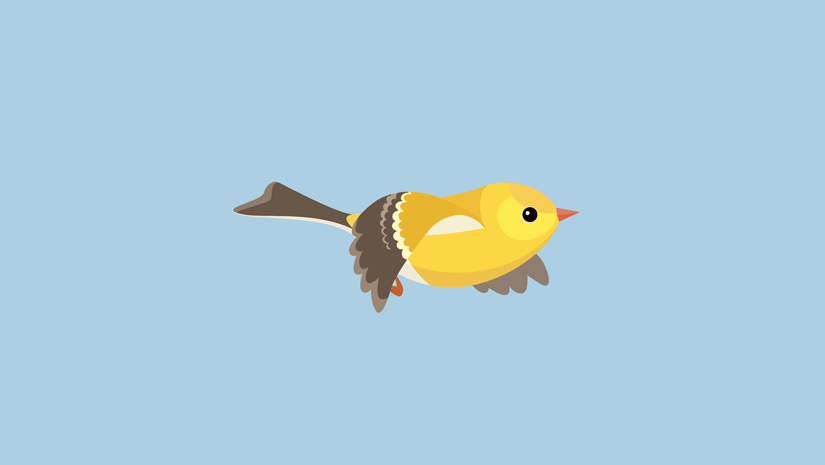
还有第二个可选参数,可用于通过共享值来控制动画的暂停。
tsxReact from "react";import {Pressable } from "react-native";import {useSharedValue } from "react-native-reanimated";import {Canvas ,Image ,useAnimatedImageValue ,} from "@shopify/react-native-skia";export constAnimatedImages = () => {constisPaused =useSharedValue (false);// This can be an animated GIF or WebP fileconstbird =useAnimatedImageValue (require ("../../assets/birdFlying.gif"),isPaused );return (<Pressable onPress ={() =>isPaused .value = !isPaused .value }><Canvas style ={{width : 320,height : 180,}}><Image image ={bird }x ={0}y ={0}width ={320}height ={180}fit ="contain"/></Canvas ></Pressable >);};
tsxReact from "react";import {Pressable } from "react-native";import {useSharedValue } from "react-native-reanimated";import {Canvas ,Image ,useAnimatedImageValue ,} from "@shopify/react-native-skia";export constAnimatedImages = () => {constisPaused =useSharedValue (false);// This can be an animated GIF or WebP fileconstbird =useAnimatedImageValue (require ("../../assets/birdFlying.gif"),isPaused );return (<Pressable onPress ={() =>isPaused .value = !isPaused .value }><Canvas style ={{width : 320,height : 180,}}><Image image ={bird }x ={0}y ={0}width ={320}height ={180}fit ="contain"/></Canvas ></Pressable >);};
手动 API
要将图像加载为 SkAnimatedImage 对象,我们提供了一个 useAnimatedImage Hook
tsxuseAnimatedImage } from "@shopify/react-native-skia";// bird is an SkAnimatedImageconstbird =useAnimatedImage (require ("../../assets/birdFlying.gif"))!;// SkAnimatedImage offers 4 methods: decodeNextFrame(), getCurrentFrame(), currentFrameDuration(), and getFrameCount()// getCurrentFrame() returns a regular SkImageconstimage =bird .getCurrentFrame ();// decode the next framebird .decodeNextFrame ();// fetch the current frame numberconstcurrentFrame =bird .currentFrameDuration ();// fetch the total number of framesconstframeCount =bird .getFrameCount ();
tsxuseAnimatedImage } from "@shopify/react-native-skia";// bird is an SkAnimatedImageconstbird =useAnimatedImage (require ("../../assets/birdFlying.gif"))!;// SkAnimatedImage offers 4 methods: decodeNextFrame(), getCurrentFrame(), currentFrameDuration(), and getFrameCount()// getCurrentFrame() returns a regular SkImageconstimage =bird .getCurrentFrame ();// decode the next framebird .decodeNextFrame ();// fetch the current frame numberconstcurrentFrame =bird .currentFrameDuration ();// fetch the total number of framesconstframeCount =bird .getFrameCount ();