多边形
矩形
绘制一个矩形。
| 名称 | 类型 | 描述 |
|---|---|---|
| x | number | X 坐标。 |
| y | number | number |
| 矩形的宽度。 | number | width |
| height | number | 矩形的高度。 |
tsxCanvas ,Rect } from "@shopify/react-native-skia";constRectDemo = () => {return (<Canvas style ={{flex : 1 }}><Rect x ={0}y ={0}width ={256}height ={256}color ="lightblue" /></Canvas >);};
tsxCanvas ,Rect } from "@shopify/react-native-skia";constRectDemo = () => {return (<Canvas style ={{flex : 1 }}><Rect x ={0}y ={0}width ={256}height ={256}color ="lightblue" /></Canvas >);};
圆角矩形
绘制一个圆角矩形。
| 名称 | 类型 | 描述 |
|---|---|---|
| x | number | X 坐标。 |
| y | number | number |
| 矩形的宽度。 | number | width |
| height | number | 矩形的高度。 |
| r? | number 或 Vector | 角半径。如果指定,则默认为 ry,否则为 0。 |
tsxCanvas ,RoundedRect } from "@shopify/react-native-skia";constRectDemo = () => {return (<Canvas style ={{flex : 1 }}><RoundedRect x ={0}y ={0}width ={256}height ={256}r ={25}color ="lightblue"/></Canvas >);};
tsxCanvas ,RoundedRect } from "@shopify/react-native-skia";constRectDemo = () => {return (<Canvas style ={{flex : 1 }}><RoundedRect x ={0}y ={0}width ={256}height ={256}r ={25}color ="lightblue"/></Canvas >);};
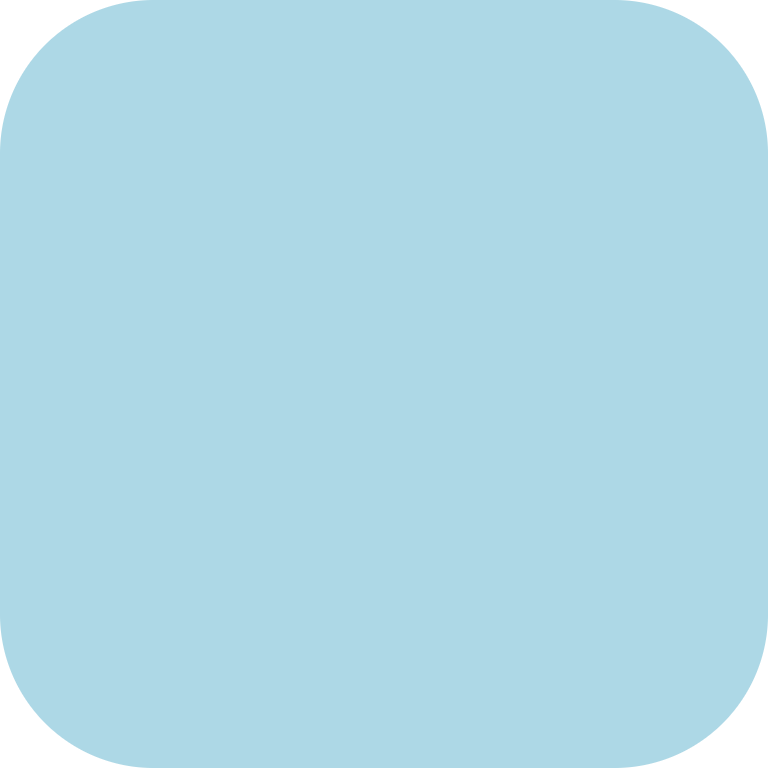
使用自定义半径
您可以为每个角设置不同的角半径。
tsxCanvas ,RoundedRect } from "@shopify/react-native-skia";constRectDemo = () => {constsize = 256;constr =size * 0.2;constrrct = {rect : {x : 0,y : 0,width :size ,height :size },topLeft : {x : 0,y : 0 },topRight : {x :r ,y :r },bottomRight : {x : 0,y : 0 },bottomLeft : {x :r ,y :r },};return (<Canvas style ={{width :size ,height :size }}><RoundedRect rect ={rrct }color ="lightblue"/></Canvas >);};
tsxCanvas ,RoundedRect } from "@shopify/react-native-skia";constRectDemo = () => {constsize = 256;constr =size * 0.2;constrrct = {rect : {x : 0,y : 0,width :size ,height :size },topLeft : {x : 0,y : 0 },topRight : {x :r ,y :r },bottomRight : {x : 0,y : 0 },bottomLeft : {x :r ,y :r },};return (<Canvas style ={{width :size ,height :size }}><RoundedRect rect ={rrct }color ="lightblue"/></Canvas >);};
差异矩形
绘制两个矩形之间的差异。
| 名称 | 类型 | 描述 |
|---|---|---|
| outer | RectOrRRect | 外部矩形。 |
| inner | RectOrRRect | 内部矩形。 |
tsxCanvas ,DiffRect ,rect ,rrect } from "@shopify/react-native-skia";constDRectDemo = () => {constouter =rrect (rect (0, 0, 256, 256), 25, 25);constinner =rrect (rect (50, 50, 256 - 100, 256 - 100), 50, 50);return (<Canvas style ={{flex : 1 }}><DiffRect inner ={inner }outer ={outer }color ="lightblue" /></Canvas >);};
tsxCanvas ,DiffRect ,rect ,rrect } from "@shopify/react-native-skia";constDRectDemo = () => {constouter =rrect (rect (0, 0, 256, 256), 25, 25);constinner =rrect (rect (50, 50, 256 - 100, 256 - 100), 50, 50);return (<Canvas style ={{flex : 1 }}><DiffRect inner ={inner }outer ={outer }color ="lightblue" /></Canvas >);};
线
在两点之间绘制一条线。
| 名称 | 类型 | 描述 |
|---|---|---|
| p1 | Point | 起始点。 |
| p2 | Point | 终点。 |
tsxCanvas ,Line ,vec } from "@shopify/react-native-skia";constLineDemo = () => {return (<Canvas style ={{flex : 1 }}><Line p1 ={vec (0, 0)}p2 ={vec (256, 256)}color ="lightblue"style ="stroke"strokeWidth ={4}/></Canvas >);};
tsxCanvas ,Line ,vec } from "@shopify/react-native-skia";constLineDemo = () => {return (<Canvas style ={{flex : 1 }}><Line p1 ={vec (0, 0)}p2 ={vec (256, 256)}color ="lightblue"style ="stroke"strokeWidth ={4}/></Canvas >);};
点
绘制点,并可选地绘制它们之间的连接。
| 名称 | 类型 | 描述 |
|---|---|---|
| points | Point | 要绘制的点。 |
| mode | PointMode | 应如何连接点。可以是 points(不连接),lines(连接成对的点),或 polygon(连接线条)。默认为 points。 |
tsxCanvas ,Points ,vec } from "@shopify/react-native-skia";constPointsDemo = () => {constpoints = [vec (128, 0),vec (168, 80),vec (256, 93),vec (192, 155),vec (207, 244),vec (128, 202),vec (49, 244),vec (64, 155),vec (0, 93),vec (88, 80),vec (128, 0),];return (<Canvas style ={{flex : 1 }}><Points points ={points }mode ="polygon"color ="lightblue"style ="stroke"strokeWidth ={4}/></Canvas >);};
tsxCanvas ,Points ,vec } from "@shopify/react-native-skia";constPointsDemo = () => {constpoints = [vec (128, 0),vec (168, 80),vec (256, 93),vec (192, 155),vec (207, 244),vec (128, 202),vec (49, 244),vec (64, 155),vec (0, 93),vec (88, 80),vec (128, 0),];return (<Canvas style ={{flex : 1 }}><Points points ={points }mode ="polygon"color ="lightblue"style ="stroke"strokeWidth ={4}/></Canvas >);};